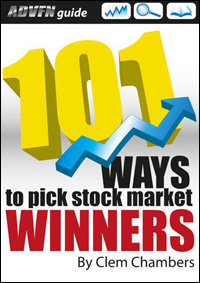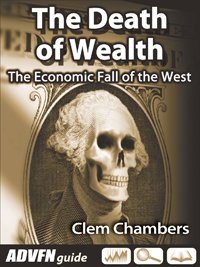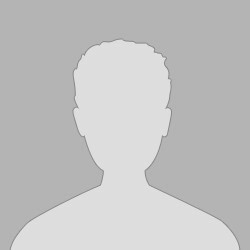Having an on-premises server comes with a few advantages: you have full control over physical security, your in-house IT team can perform updates, and you’ll have an internal network even without an internet connection.

While you can equip your internal network with the same type of software offered by cloud services, there are several key reasons to move your business to the cloud.
- Strong security
For most business owners, the number one concern about moving to the cloud is security. If you’re worried that your files will somehow be less secure in a cloud environment, you’ll be relieved to learn that’s not the case. Cloud environments are highly secure with properly configured settings. The key to having a secure cloud environment is taking the time to ensure everything is set up properly.
Over the years, cloud services have attracted a reputation for being insecure thanks to a multitude of hacked cloud servers. However, the majority of cloud hacks are the result of customer errors like misconfigurations and loose security settings.
A massive security benefit to moving to the cloud is having access to automated threat detection and software that will automatically isolate threats.
The only thing you need to worry about when migrating to the cloud is making sure your file transfers are secure. For example, you’ll want to avoid using torrents, free upload services, and FTP. If you’re ready to move to the cloud, use Box Shuttle for a fast and secure cloud migration.
- The cloud offers superior data disaster recovery tools
Automated backups and strong disaster recovery tools are central to the cloud. With an on-premises server, you have to perform manual backups (or set up software to run periodically). You’ll need a massive collection of external hard drives to run daily backups for an on-premises server.
On the other hand, a cloud server will provide all the resources necessary to run daily backups and it will all be effortless on your end. For example, some backup services will run daily backups and keep them for a set period of time so you can always restore your data without losing much work. Other backup services will restore your lost data within seconds or minutes of a disaster, which will prevent website downtime.
- You won’t have to remember to install updates and patches
Who has time to stay on top of numerous software and firmware updates and patches? Depending on how many applications your business uses, you might forget to install a patch and pay a huge price later on.
With a cloud server, you don’t need to perform any updates, patches, maintenance, or repairs. The business running your server will have a team dedicated to staying on top of the latest software releases.
The only update you might possibly need to perform is updating your version of PHP inside of your web hosting control panel.
- Cloud servers support remote collaboration
Making files remotely accessible to employees and contractors is essential to doing business today. Remote access is the key to successful collaboration. While it’s not impossible to make your on-premises network available to workers remotely, it does require installing additional applications. Even with top-of-the-line security software installed, it’s still risky.
Cloud servers make remote content easily accessible. There are a ton of cloud-based software applications for storing and sharing files, hosting videos, managing projects, and more. Anything you need to run your business can be found on a cloud server.
- Cloud servers mean access to cloud-based applications
Imagine never having to manage application updates ever again. That’s what happens when you move your business to a cloud-based server and start using cloud applications. Not only are cloud applications lightweight on your machine, but since the application runs from the cloud server, you don’t need to install constant updates to keep it secure. Any small updates required on your end are usually done invisibly in the background.
- Cloud servers are cheaper
The top benefit to moving to the cloud is reducing your expenses. Cloud servers aren’t cheap, but they’re cheaper than buying, running, and maintaining an on-premises server that will need plenty of hardware repairs over the years (if not a full replacement).
Moving to the cloud eliminates the need to hire a dedicated support or maintenance technician.
Not sure about migrating to the cloud? There is a hybrid solution
If you’re not sure you want to move entirely to the cloud, set up a hybrid solution. This way, you’ll have some of your business operating in the cloud, but you won’t need to give up your on-premises server. A hybrid solution is truly the best of both worlds.
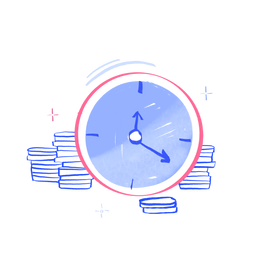
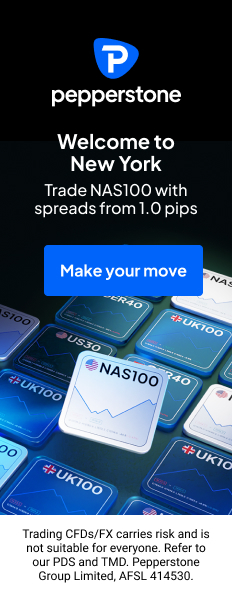
 Hot Features
Hot Features