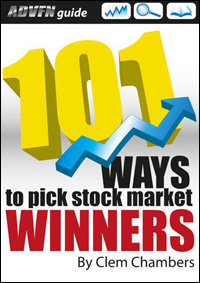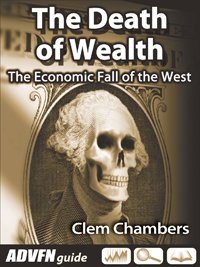It is already known that the mt4 platform is the most popular trading platform on the market at present. It was released in 2005 buy Metaquotes Software, and people were hurried to say that it’s easier to use than the Metatrader 5.

Most of the people only know how to do basic instructions into the mt4 platform, like opening and closing a trade and loading their favourite indicators into their charts. To make it easier for you to understand it, here are the best tips we have for you regarding the Metatrader 4.
How to create a chart template
In the event that you are using technical analysis, you are probably using more indicators also. A template actually lets ‘s see you overlay indicators on a chart. This also means that creating a template makes it easier for traders to load these indicators, instead of putting them, again and again, each time they want to open a new chart. To do this, you have to first open your chart, then select all the indicators you wish to use on it. Then right-click on the chart and a drop-down menu will automatically appear. All you have to do is click on the template and then click on save template. After this, you will have to choose a name for the template and then click save. To load your indicators on the new chart just simply go back to the template option and click-left on load template.
How to save a profile
Keep in mind that saving a profile is very different from saving a template. Profiles have an easier way of working with groups of charts. The thing with this is that each profile will be placed exactly where it was placed before. You have to put up a group of charts on your platform and decide whether you would like to work with them or not. Then you have to go to file and choose profiles from the drop-down menu. Then choose to save as and then pick a name. To load your new profile, you have to go back to profile and left click on load profile.
How to print a trading statement
To get to your last trades, you just have to go to Account History, which can be found in the terminal window. There you have access to all your trades history. To get there, you have to go to Account History and choose the one that you want. Then you have to right-click anywhere in Account History, which will make a drop-down menu appear. Now you have to choose between save as report or save as detailed report. After this, you just have to click save as or print. According to Demo trading account, it’s important to have a strong base for traders to take smart decisions.
New profile in points on currency or base currency
From the very start, you will be able to see the profit and the loss in the terminal window as the base currency. Moreover, you can see your profit and loss in Points or the Terms Currency. To do this, you have to go to the Terminal window, then right-click – a drop-down menu will appear. Here you will be able to see them as points or as Terms currency.
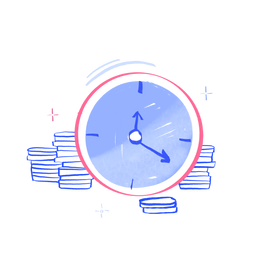
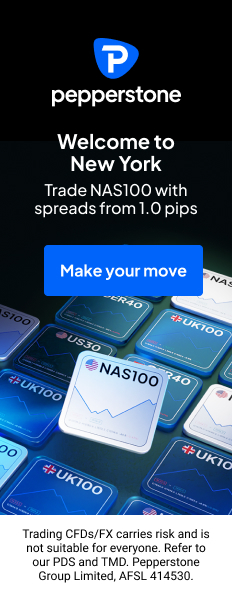
 Hot Features
Hot Features