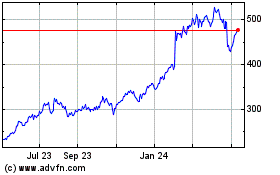By Katherine Bindley
Facebook Inc. is again adding restrictions to the access app
developers have to our personal data, Chief Executive Mark
Zuckerberg announced Wednesday, facing pressure from a scandal
resulting from a time when the social network's user-data policy
was far more lax.
Whether you're a daily Facebook user or someone who rarely logs
in, there's a good chance you were spooked by the news: A
personality-prediction app shared data it collected from users of
the social network with outsiders, including Cambridge Analytica, a
data-analysis firm with ties to the Trump campaign.
People who took the app's quiz -- some 270,000 of them --
granted its developer access to details about themselves, including
their city, things they'd "liked" and information about their
friends. Because "friends of friends" is actually an enormous
population, potentially 50 million users were affected.
At the time, Facebook allowed developers to collect a broad
range of data. Only the sharing of it that was prohibited.
As Mr. Zuckerberg reminded people Wednesday, Facebook tightened
its restrictions on sharing data with outside developers in 2015
(after announcing it in 2014). It's now far harder for an app
developer to get information about a user's friends, unless the
friend is also on the app.
And he said his company would get even stricter, reducing the
amount of data users give apps by default and turning off the tap
if a person hasn't used that app in three months.
While these steps will likely help curb some data sharing, as
usual, the best advice anyone, including Mr. Zuckerberg, could give
was to use Facebook's own tools to see what info is being shared
with outside developers and to revoke permissions.
Facebook says that in the next month it will surface a tool at
the top of the News Feed for adjusting these settings. But why
wait? Here's how to figure out what you're sharing, what outside
developers can get their hands on, and what bits of your personal
information may be leaking out via your friends -- and what you can
do about it.
What Apps Get When You Log In With Facebook
Some iOS and Android apps and games that aren't native to
Facebook, ranging from Words With Friends to TripAdvisor, let you
log in via Facebook. Some, including many online dating apps,
actually require it. While this is supposed to be a convenience
feature (a single login for many sites), it's also a way for
Facebook and developers to acquire more info about you.
After downloading an app, it will prompt you to login with
Facebook. If you do, a pop-up appears telling you what information
the app will get from your Facebook account. Mr. Zuckerberg said
that, by default, only your name, profile photo and email address
would be collected, but app developers can ask you to volunteer
much more.
For instance, the dating app Bumble says it receives your public
profile, friend list, relationships, birthday, work history,
education history, current city, likes and email address. This
isn't out of the ordinary for apps such as this, and can be
helpful.
Apps you've logged into via Facebook show up in settings under
"Logged in with Facebook." (In the app, go to Settings>Account
Settings>Apps.) You can review and even adjust what you're
sharing with each app by tapping the name or, on the web, clicking
the pencil icon.
This section also contains apps that run inside of Facebook.
Mostly games, quizzes and other diversions, these are also ways
developers can funnel information from your account. For instance,
while one bingo game might ask only for your public profile,
another might ask for a list of friends, your birthday, current
city and email address, too. Be vigilant.
When apps give you the option of logging in via Facebook or with
an email address and password, you may want to opt for the latter,
to reduce the amount of data Facebook and the app's developer
automatically collect.
What Other People Share Through Apps
Reviewing what you've agreed to share is only one part of the
equation. You also need to check what you may be letting your
friends share about you.
Within the app settings page, look for Apps Others Use, then tap
it or, on the web, click Edit. There are 13 categories of sharing,
ranging from "bio" and "birthday" to "religious and political
views" and "if I'm online."
Uncheck those boxes.
How to Ditch the App Platform Altogether
A more nuclear option is to opt out of Facebook's App Platform
entirely. Look for the Apps, Websites and Plugins section on the
app settings page. This setting has two choices: on or off.
According to Facebook's website, "on" means letting the company
"receive information about your use of third-party apps and
websites to provide you with better and more customized
experiences."
If you turn it off, Facebook says you won't be able to log into
websites or apps using Facebook and that your friends won't be able
to interact with you using apps and websites, among other
things.
Think you'd miss being able to do any of these things? Me
neither. It's a good time to consider saying bye-bye to this
function, if you haven't already.
(END) Dow Jones Newswires
March 21, 2018 18:04 ET (22:04 GMT)
Copyright (c) 2018 Dow Jones & Company, Inc.
Meta Platforms (NASDAQ:META)
Historical Stock Chart
From Apr 2024 to May 2024
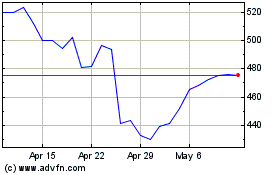
Meta Platforms (NASDAQ:META)
Historical Stock Chart
From May 2023 to May 2024